Good Mood. Great Prizes.
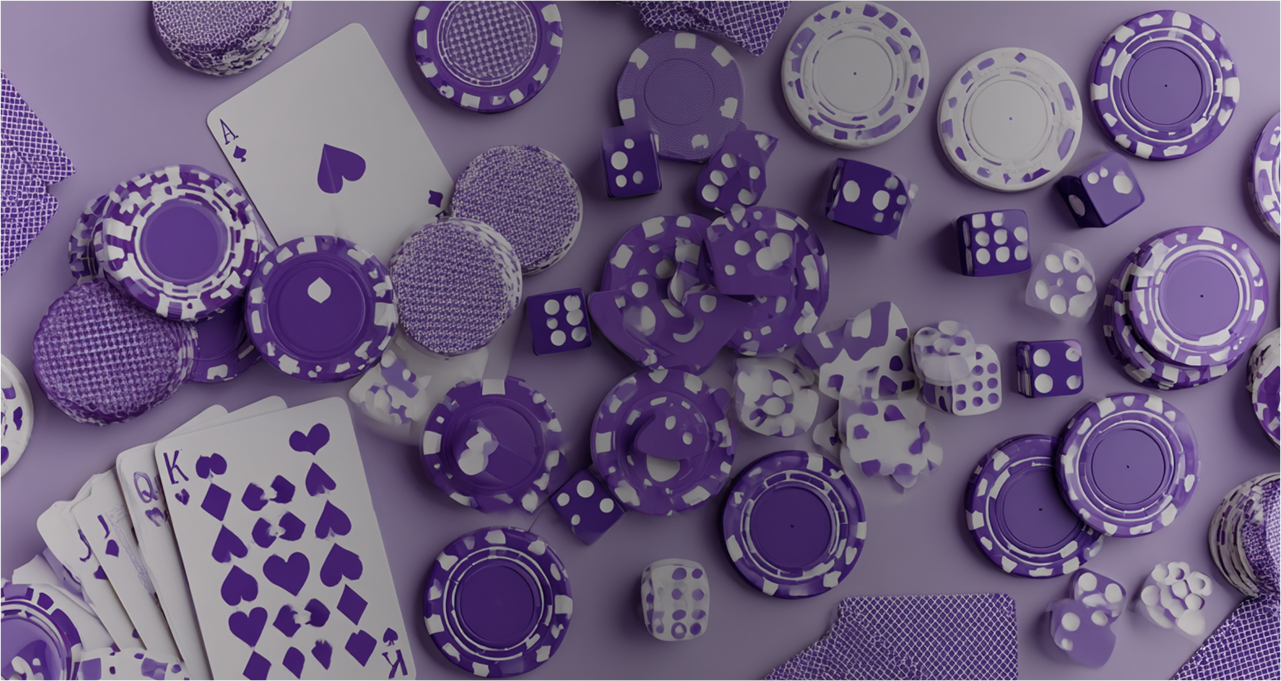
Real Fun. Real Fast.

Temporary information stored in the browser is very important for making profile authentication systems stronger. Security systems can quickly spot unusual access attempts by keeping track of the device fingerprint, browser type, and session patterns. For example, if you try to access your account from a device or location that you haven't used before, you'll have to go through extra steps to prove your identity, like entering a one-time passcode or using multifactor authentication. This makes it less likely that someone will get into your account without your permission. These kinds of data files also keep track of failed logins and quick session resets. This lets automated monitoring software find brute-force attacks or attempts to stuff credentials in real time. If a pattern of suspicious activity is found, like multiple failed logins from different areas in a short amount of time, access is temporarily blocked until a real user is verified through strict checks. Storing temporary session tokens also protects sensitive account information during interactions. Encrypted session identifiers stored locally make it harder for hackers to take over a session, unlike stateless connections. These files limit how long they can be open, automatically delete themselves after a certain amount of time, and get new cryptographic keys on a regular basis, which makes them even less vulnerable. Users should check their login notifications often and turn on extra verification layers that are available in their personal settings. Keeping your browsers up to date and not using shared devices can help keep your locally stored data files safe from being used by other people. Automatic alerts about strange logins or changes that weren't planned give users extra peace of mind and encourage them to act quickly if something goes wrong.
The platform leverages various tracking technologies to gather multiple categories of information from visitors. Each type is collected with distinct objectives to enhance user satisfaction, safeguard processes, and optimize platform operations.
When a visitor logs in to the platform, they are given a temporary ID. These numbers or letters help keep things going while you're exploring and make it easy to switch between different sections or games without having to log in again and again.
Site storage solutions keep track of your login status, encrypted credentials, and session expiration data. This makes sure that only people who are allowed to do sensitive transactions or use restricted features can do so, which lowers the risk of unauthorized activity.
The interface keeps track of display settings, language choices, and audio settings. The platform remembers these preferences, which makes each visit more personal, cuts down on the need for repeated changes, and makes navigation easier.
Algorithms keep track of the pages you visit, how long you spend on certain features, and the order in which you interact with them. This dataset lets services get better all the time, recommendation engines get better, and interfaces change to fit the needs of users, making sure they see offers and suggestions that are relevant to them.
We put together aggregate statistics like traffic sources, common device types, operating systems, and geographic distribution. This helps find technical problems, improve compatibility between devices, and use server resources more effectively.
We keep track of non-personal purchase histories, how often people use bonuses, and how often they take part in promotions for a short time. These records help with quick reward fulfillment, finding fraud, and following the rules set by licensing bodies.
This measure helps identify threats, use multiple factors to verify identity, and quickly respond to unusual behaviour by users. We only keep each group of stored information for as long as we need to, in full compliance with privacy laws and standards. Regular audits make sure that old entries are deleted, which protects both privacy and the integrity of operations.
Individuals retain autonomy over identifiers stored during their browsing sessions. Reviewing which identifiers are present on your device is usually managed through browser controls. Most modern browsers–such as Chrome, Firefox, Safari, and Edge–offer dedicated menus for reviewing, adjusting, or removing specific tracking elements linked to this platform.
Navigate to your browser’s privacy or security settings to view a list of all locally stored tracking identifiers. You can see which tags or tokens are currently active and look at their properties, such as where they came from and how long they will be stored.
If you want to change how your activity is recorded, browser interfaces let you do that. For instance, you can stop certain scripts from saving future identifiers, make exceptions for certain sites, or turn off third-party trackers completely. To delete stored data manually, go to your browser's management panel, find the entries you want to delete, and choose the appropriate options. Removing identifiers could change your settings, sign-in status, or the continuity of your session on the platform.
A lot of browsers have incognito or private browsing modes that automatically delete temporary identifiers when the session ends. Setting your browser to regularly delete stored data is another way to protect your privacy.
If you want to make a request about personal data that this service has stored because of tracking elements, please contact customer support using the links below. After confirming your identity, platform administrators will handle requests to delete information according to GDPR or similar rules. Before making adjustments, consider the role of these tags in retaining preferences or enabling core functionalities. Disabling or deleting them might limit navigation ease, interrupt features such as retained login, or impact user experience. For any uncertainties, consult your browser’s official help documentation or reach out to the support desk for detailed guidance tailored to your needs.
Service providers like analytics solutions, affiliate networks, advertising platforms, and social media integrations create third-party tracking mechanisms. These parts gather data that can't be linked to a specific person in order to measure how well a campaign is working, tailor ad content, and make referral programs easier. For instance, Google Analytics, Facebook Pixel, and AdSense all look at how people use their devices while still following the rules about minimizing data. But getting help from outside sources comes with some big risks. Cross-site tracking could lead to the creation of browsing profiles that go beyond this platform. While this kind of aggregation makes content more personal and ads more relevant, it could also make privacy less secure if data access isn't properly limited. Integration mistakes or misconfigurations, like using old versions of scripts or giving too many permissions, can also put sensitive information at risk. Users are protected because they can control these things in detail. Advanced privacy settings allow disabling tracking from non-primary domains. Opt-out mechanisms–such as browser-based “Do Not Track” signals or dedicated consent management tools–can be invoked at any point. Clear labels denote which partners are active, and direct links to their individual privacy notices offer transparency about retention periods, data usage, and avenues for complaints. For maximum safety, periodically review permissions granted to advertising modules and tracking pixels, and consider utilizing browser extensions that block third-party scripts by default. If you want to limit this kind of tracking, go to our dedicated consent dashboard and choose only the integrations you need from the list of partners. Make sure to save your settings, and come back to these controls if your risk tolerance changes. We don't let anyone else use your information unless it's clearly spelt out in a cooperation agreement. We also constantly check to make sure that we are following all relevant laws, like the GDPR and national privacy laws.
Bonus
for first deposit
1000CAD + 250 FS
Switch Language